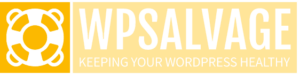Are you a WordPress user concerned about your site’s security? If so, this post is for you! We’ll be exploring why WordPress sites can be hacked and what steps you can take to protect your website. From plugins to passwords, we’ll cover the basics of building a secure WordPress site. So let’s get started!
Why a WordPress site can get hacked?
WordPress is one of the most popular content management systems available today, and it is widely used in the development of websites. However, due to its popularity, it has become a target for hackers, as they look to exploit vulnerabilities in the system. WordPress can be vulnerable due to a number of reasons, such as weak passwords, outdated themes and plugins, malicious code, hosted on shared servers, security flaws, and SQL injection. Additionally, brute force attacks and using the admin password as a defense are also common ways that hackers can gain access to a WordPress website. As such, it is important to maintain your WordPress site and take steps to ensure that it is secure against these threats.

1. Weak Password Policies
Having weak or bad password policies is one of the major contributing factors to WordPress sites being hacked. Many website owners tend to use simple passwords, or reuse passwords across multiple accounts, making them vulnerable to hacking attempts. Even if a strong password is used, if it is reused on multiple accounts, hackers can use this information to gain access to different sites and accounts. To ensure that your WordPress site is secure, it’s important to use unique and complex passwords for all your accounts and update them regularly. Additionally, you should consider implementing two-factor authentication for extra security.
2. Outdated Themes and Unused Plugins
One of the most common reasons why WordPress websites get hacked is due to outdated themes and plugins. Outdated themes and plugins can have vulnerabilities that hackers can exploit to gain access to your website. It is important to make sure that all of your themes and plugins are up to date. Go to the Dashboard > Updates page and update anything that is outdated or unused on your website. This will help protect your website from any potential security flaws.
3. Browser Warning
The warning from your browser could be an indication that your WordPress website is hacked. It is important to pay attention to the warning and take necessary steps to clean it up. In addition to the browser warning, there are other signs that your WordPress site has been compromised. Malicious code, security flaws, SQL injection and brute force attacks are some of the common threats that can be used to hack a WordPress site. It is also important to note that if your WordPress website is hosted on a shared server, it could make it more vulnerable to malicious activities. Therefore, it is essential to ensure that the server and all software used on the website are up-to-date with the latest security patches.
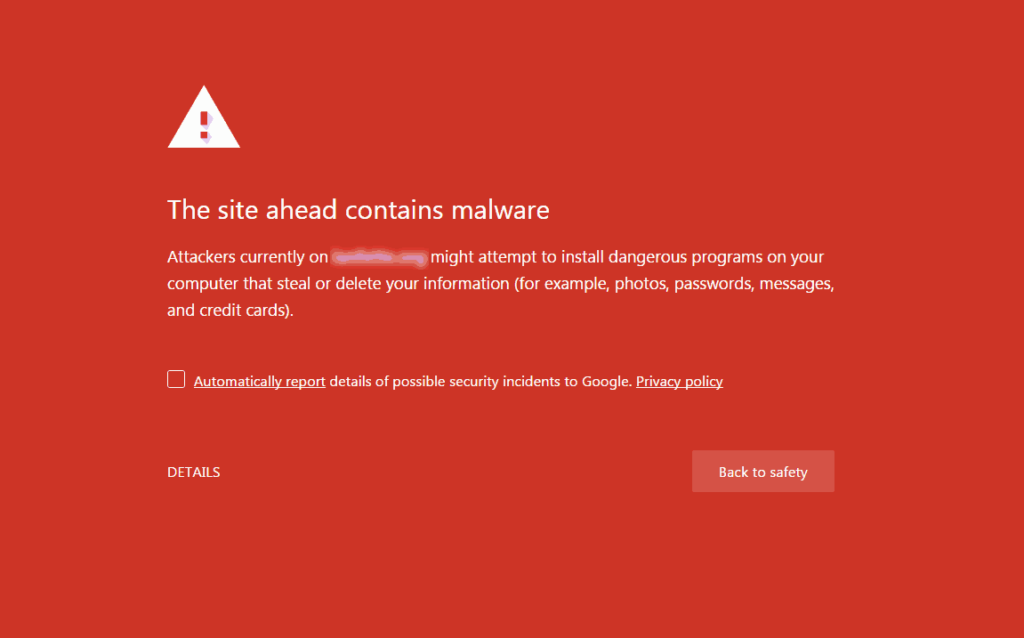
4. Malicious Code
Malicious code is one of the main reasons why WordPress sites are vulnerable to hacking attempts. This type of attack is accomplished by infiltrating the website with malicious JavaScript, using SQL injection or CSS. Malware can also be used to probe visitors’ systems for vulnerabilities, and can be hosted on the website to deliver malware.
5. Hosted on Shared Servers
WordPress websites are particularly susceptible to malicious attacks when hosted on shared servers. This is because the same server is used for multiple websites, so a hacker can easily breach multiple sites at the same time. Additionally, the security measures taken by the host may not be strong enough to protect all of the sites on the server, leaving them vulnerable to attackers. To protect WordPress websites from these threats, it is important to choose a host with secure protocols and up-to-date security measures in place. It is also important to be proactive and monitor your website regularly for any signs of suspicious activity.
6. Security Flaws
Security flaws and bugs are often discovered in WordPress plugins and themes. As a result, old or outdated versions of plugins and themes can leave your WordPress site vulnerable to attack. To protect yourself, you should make sure that you are always on the latest version of your plugins and themes, and that you are regularly auditing them for any new security vulnerabilities. Additionally, you should also be aware of any known vulnerabilities in the plugins and themes you use, so that you can take steps to mitigate any potential security risks.
7. SQL Injection
SQL Injection, or SQLi, is one of the most common attacks seen against WordPress websites. It is a type of attack wherein an attacker inserts malicious code into the website’s database, allowing them to gain access to sensitive information and manipulate the data stored in the database. With SQLi, hackers can easily bypass authentication protocols and gain access to confidential data. It is important for WordPress users to understand how to protect their sites from this type of attack to ensure their websites remain secure.
8. Brute Force Attacks
Brute force attacks are one of the most common methods for hackers to gain access to WordPress websites. This attack involves using automated programs to guess passwords and usernames repeatedly until the correct combination is found. These attacks can make your website slow, inaccessible and even crack your passwords. It is important to create strong passwords and regularly update them to protect against brute force attacks. Furthermore, choosing a reliable hosting service that provides security measures can also help protect against these attacks.
Understand Basic Security Principles
As important as it is to use a secure password, it is also important to understand the basic security principles when it comes to WordPress security. This means understanding the risks of using an unsecured website, the potential threats associated with having an insecure website, and the best practices for protecting your website from malicious attacks. It is also important to always keep WordPress up to date and have a strong understanding of the security plugins available to increase your site’s security. Additionally, it is essential to monitor your website for any suspicious activity and perform regular backups in case of an attack. With these basic security principles in mind, you can ensure that your WordPress website is protected against any malicious attacks.
Require & Use Strong Passwords
It is essential to use secure passwords to protect your WordPress site from cyberattacks. Weak passwords and common phrases can be easily guessed by attackers. To avoid this vulnerability, use strong passwords that include a combination of lower and upper case letters, numbers, and special characters. It may take some effort to remember these passwords, but it is worth the time and energy for the added security of your data.
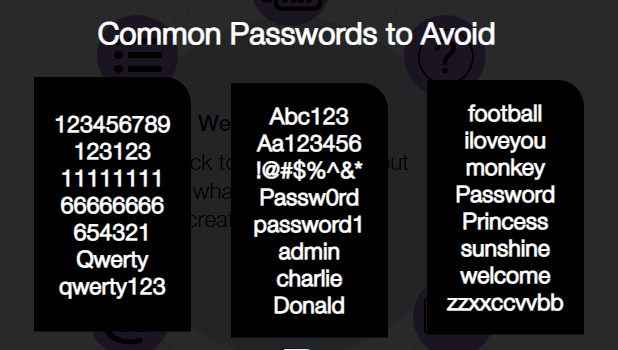
Use Secure WP-Admin Login Credentials
Once you have established a strong password, it is important to also secure wp-admin login credentials. Every WordPress website has the same login page (/wp-admin.com or /wp-login.php). It is essential to combine predictability with the human penchant for using weak passwords by using two-factor authentication and changing the default “admin” username. Using two-factor authentication requires users to enter a code sent to their mobile device when logging in. This adds an extra layer of security and helps protect your website from potential attacks. Additionally, it is important to limit the number of login attempts allowed for a user and block IPs that fail to provide the correct credentials after a certain number of attempts.
Keep WordPress Up To Date
Keeping WordPress up to date is an important part of maintaining secure WordPress. It’s recommended that you update your WordPress version as soon as new versions become available, as well as keeping your plugins, themes and other components up to date. Updating WordPress will ensure that you are running the most secure version of the software available, which can help protect your website from potential hackers. It’s also important to note that some plugins are dependent on other plugins, so be sure to check if any of your plugins require updating before you start updating WordPress.
Use Secure File Permissions
It is also important to ensure that all WordPress files and folders have secure file permissions. This helps in preventing unauthorized access and modification of content. Secure file permissions should be set for all WordPress files and folders, including the wp-config.php file, which is particularly sensitive. File permissions can be changed using an FTP client or cPanel. Generally, it is recommended to set the file permission of 644 and folder permission of 755. It is also advised to change the file permission of wp-config.php to 600 to prevent any malicious access.
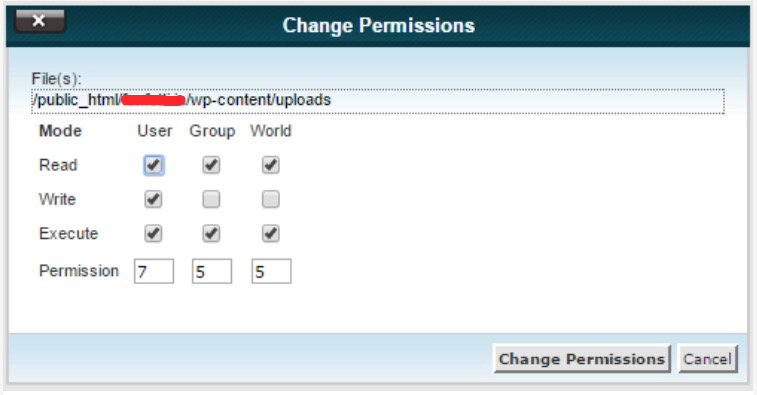
Limit Login Attempts
One of the important security measures that WordPress users should take is to limit login attempts. By limiting login attempts, it prevents hackers from using automated brute-force attacks to guess your username and password. This can be done easily by using a plugin such as Limit Login Attempts Reloaded which will not only limit the number of login attempts but also protect against malicious IPs and bots. Additionally, it comes with a cloud protection feature which will enhance your login security even further.
Monitor Your WordPress Website
Monitoring your WordPress website is one of the most important steps you can take to ensure its security. Regular monitoring is essential for maintaining a secure website, as it helps you identify any malicious activity and take corrective measures in time. To ensure adequate monitoring of your website, you should install a security plugin such as Wordfence or Sucuri. These plugins will monitor your website for any suspicious activity, including malware, and provide you with alerts when any potentially malicious code is found. Additionally, you should also monitor your website’s logs for any suspicious activity. It’s also a good idea to set up a web analytics tool such as Google Analytics to track user activity on your website.
Perform Regular Backups
Creating backups is a good way to ensure that you have access to your website’s important data in case of an emergency. Fortunately, WordPress makes it easy to create backups of your website’s files, databases and content. It is recommended to perform regular backups and store them securely, either on your own computer or on a secure cloud-based storage system. Additionally, you should also create a backup before making any changes to the site, such as updating plugins or themes. Doing so will help you recover quickly in case something goes wrong.
Strengthen your Server Security
Securing the server itself is a crucial step to improve WordPress security. It is important to ensure that the server is using the latest version of all software and that it has the latest security updates installed. Additionally, you should ensure that your server is configured to minimize any potential vulnerabilities. This includes making sure that all ports are closed, that access logs are enabled, and that the server is not vulnerable to any known exploits. Additionally, you should make sure that you have an active firewall in place to protect against various attacks. Finally, you should also consider implementing two-factor authentication for your server, as this is one of the most effective ways to protect your website from unauthorized access.

Use Security Plugins
When it comes to protecting your WordPress website from potential cyber threats, one of the best tools you can use is a security plugin. Security plugins are designed to scan your website for vulnerabilities and provide additional features such as two-factor authentication, malware scanning, and more. Some of the most popular WordPress security plugins include Sucuri, Wordfence Security, and iThemes Security. By using these plugins, you can ensure that your website is protected and secure from any potential threats.